|
 |
Software for network administration and end user access where security is critical.
VanDyke Software helps you achieve the right balance between strong security and easy access to the network from anywhere... at any time.
• Provide secure remote access to the network for IT and end users
• Configure and maintain servers, routers, and network services securely
• Deliver secure file transfer services with fine-tuned control
• Route critical business application data through a secure tunnel
Get your work done with security and confidence. |
| |
|
|
|
| |
|
SecureCRT combines rock-solid terminal emulation with the strong encryption, broad range of authentication options, and data integrity of the Secure Shell protocol. The security of your network is critical — it is more important than ever to protect passwords, user accounts, data, and computer systems. SecureCRT provides secure remote access, file transfer, and data tunneling for everyone in your organization.
SecureCRT gives you an encrypted Secure Shell (SSH1 and SSH2) session with servers and devices. For SSH, Telnet, Telnet/SSL, and other protocols, SecureCRT's tabbed sessions reduce desktop clutter and make it easy to switch between sessions and organize groups of connected sessions. Extensive session management and customization features include named sessions, and multiple-session windows. Choose from a wide range of emulations including VT100, VT102, VT220, ANSI, SCO ANSI, Wyse 50/60, Xterm, and Linux console. SecureCRT can help you save valuable time by automating routine configuration tasks with powerful scripting capabilities.
SecureCRT 5.5 offers new time-saving features, with a script recorder and the ability to open multiple sessions or folders on startup using auto session. Additional enhancements include custom logging options, support for generating and converting private keys in OpenSSH format, improved integration with SecureFX?, and support for Windows Vista. |
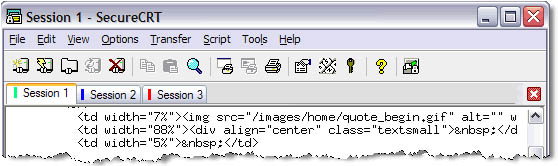 |
Key Features :
• Wide range of terminal emulations : VT100, VT102, VT220, ANSI, SCO ANSI, Xterm, Wyse 50/60, and Linux console
emulation with ANSI color.
• Extensive session management features : Tabbed UI and Activator tray utility minimizes desktop clutter. Session settings can
be saved in named sessions.
• Multi-session launch : Folders and multiple selected sessions can be connected in tabs from the Connect dialog, the command
line, or launched at startup
in an auto session. Right-clicking on a folder connects the sessions in tabs.
• Protocol support : Supports SSH1, SSH2, Telnet, Telnet/SSL, RLogin, Serial, and TAPI protocols.
• Secure Shell: Secure Shell encrypted logon and session data, including support for the following :
- Port forwarding secures TCP/IP data
- Password, public-key, keyboard-interactive, X.509, and Kerberos authentication
- AES, Twofish, Blowfish, 3DES, and RC4 ciphers
- X11 forwarding
- Activator support for SSH Agent functionality.
• File transfer : Secure file transfers via SFTP, and via Xmodem and Zmodem when used in conjunction with SSH1 or SSH2.
• Integration with SecureFX? file transfer client : SecureCRT and SecureFX can share the global options, session options, and
the host key database so you only need to perform operations like setting application defaults, creating sessions, or accepting a
server's host key once. Launch either application from a Toolbar button. Logon is simplified with password and passphrase
caching, which allow both applications to share passwords and passphrases while either application or the Activator utility is
running.
• Configuration : Extensive session and keyboard customization.
• Powerful printing : Printing support, including pass-through printing.
• Scripting support : Scripting language support for VBScript, JScript, and PerlScript. A script recorder automatically creates a
VBScript based on keystrokes, including function keys.
• FIPS 140-2 support : When an administrative option to run in "FIPS Mode" is set, SecureCRT uses a FIPS 140-2 validated
cryptographic library and only allows FIPS-approved algorithms. |
|
|
|
| |
 |
| |
|
SecureFX meets your evolving file transfer needs with a single application that lets you choose between SFTP using an encrypted SSH2 connection or FTP over SSL (TLS) for secure transfers, or standard FTP for nonsecure transfers. It has a simple Explorer-like interface, so it's easy to learn and use while offering powerful automation capabilities for unattended, secure file transfers. |
|
|
|
| |
 |
| |
|
VShell Secure Shell server is a secure alternative to Telnet and FTP on Windows and UNIX platforms. Provide the strong encryption, robust authentication, and data integrity of SSH2 throughout your organization. Precision control over privileges, the ability to fine tune your Secure Shell environment, and a wide selection of strong authentication methods give you a flexible solution that grows with your evolving security policies.
In a network environment where you are confronted daily with new security threats to fight with limited resources, you need technology that is secure, professionally supported, and based on open standards. The VShell server lets you close Telnet and FTP security holes with a commercially supported Secure Shell package, fulfilling your need for secure network administration, file transfer, and end-user access on a variety of Windows, Linux, and UNIX platforms.
With the VShell server you can save critical admin time by tracking network conditions with automation tools like triggers. Exercise precise access management through VShell's Access Control Lists (ACLs) and SFTP virtual directories. You deploy VShell solutions cost-effectively with four focused editions: Admin, Workgroup, Enterprise, and the Custom modular option.
Replace Telnet and FTP with proven Secure Shell encryption, authentication, and data integrity : Proven Secure Shell technology arms you with open-standards-based strong encryption, trusted authentication, and data integrity, so you can confidently transport electronic data over public networks.
Save admin time with automation "triggers" to monitor network use : VShell server triggers give you the power to track and respond to a wide variety of network events. You can send admin alerts on failed logon attempts, script actions after SFTP uploads and download events — think of triggers as the nerve endings of your network.
Control user access to features and files easily : The VShell server provides controls to help you configure the server environment to provide appropriate access privileges to every network user. Virtual root directories allow you to control file transfer access on a user and group basis. Chroot users and groups and "jail shell" let you restrict users' file system access and activities to their home directories. Access control lists are a powerful interface to allow or deny use of shell and file transfer services.
Choose one of four editions to deploy the VShell server : Use a modular approach to deploy cost-effective solutions that fit your needs. The VShell server can be licensed to meet the needs of every size network and organization, from single admin-only server access to enterprise-wide remote access, secure file transfer, and data tunneling solutions.
Support the platforms you use from one source : Choose from Windows, Linux, and a variety of UNIX platforms with a consistent set of services and professional support. |
| Feature: |
|
|
|
|
|
| Expanded triggers capability |
|
| New triggers for Login, Logout, File Rename, File Delete, Folder Create, Folder Rename, and Folder Delete events to increase monitoring and automation capability. |
|
 |
 |
|
| SCP (RCP over SSH2) file transfers |
|
| SCP file transfers using clients operating as a secure RCP replacement that forwards a remote execution request to SCP over SSH2 (not SFTP). Honors settings for logging, ACLs, and SFTP roots. |
|
 |
 |
|
| VShellConfig export and import |
|
| Import and export configuration using VShellConfig to save time when backing up or moving VShell. Make backups of existing configurations and move configurations between machines. |
|
 |
|
|
| Native 64-bit version for Microsoft Windows |
|
| Native 64-bit (x64) version for Microsoft Windows. Enables public-key-only authentication on the 64-bit platform |
|
 |
|
|
|
| VShell server can support one host key per algorithm type. |
|
 |
 |
|
|
| A new page for the VShell Control Pane allows you to edit a list of addresses and ports that VShell will listen on. |
|
 |
|
|
| Control panel setting for maximum connections |
|
| Adding the maximum connections per user to the Control Panel makes it easier to limit the number of concurrent times a user can log on to VShell. |
|
 |
|
|
| Option to automatically purge log files |
|
| Automatic purging of log files after specified number of days. |
|
 |
|
|
|
| VShell editions match your needs and budget |
|
|
|
|
| VShell is available in four editions designed to meet the needs of every size network and organization. All VShell standard editions offer the same features but allow you to control costs by deciding how many concurrent connections you need. The VShell Custom Server lets you select from a set of custom configurations. |
|
|
|
| New triggers for Login, Logout, File Rename, File Delete, Folder Create, Folder Rename, and Folder Delete events to increase monitoring and automation capability. |
|
 |
 |
|
| VShell Administrator Server |
|
| SCP file transfers using clients operating as a secure RCP replacement that forwards a remote execution request to SCP over SSH2 (not SFTP). Honors settings for logging, ACLs, and SFTP roots. |
|
 |
 |
|
|
| Import and export configuration using VShellConfig to save time when backing up or moving VShell. Make backups of existing configurations and move configurations between machines. |
|
 |
 |
|
|
| Native 64-bit (x64) version for Microsoft Windows. Enables public-key-only authentication on the 64-bit platform |
|
 |
 |
|
|
| VShell server can support one host key per algorithm type. |
|
 |
 |
|
|
| VShell Secure Shell Server Key Features |
|
|
|
|
| Multiple SFTP root directories |
|
| Allows you to provide discretionary file system access to users and groups beyond their home directories. |
|
 |
 |
|
|
| Grant discretionary access to services by authorized users or groups. On an individual or group basis, allow or deny access to VShell features such as shell, SFTP, and port forwarding. |
|
 |
 |
|
|
| Triggers allow automated actions saving time and resources following SFTP uploads and downloads. After excessive failed logon attempts, initiate protective or corrective measures if it looks like a security problem is developing. |
|
 |
 |
|
| Trusted authentication methods |
|
| Choose from a number of trusted authentication mechanisms including public key, Kerberos, and X.509 digital certificates to create a much more secure two-factor authentication strategy to control access to your network. (X.509 support is not available for Mac OSX and FreeBSD.) |
|
 |
 |
|
| RADIUS server support for SecurID authentication |
|
| VShell for Windows allows authentication through RADIUS servers using SecurID or other methods. RADIUS support is implemented through keyboard-interactive authentication. |
|
 |
|
|
|
| Two configuration options, ChrootUsers and ChrootGroups, combine to restrict users and members of groups to their home directory with any shell, SFTP, or subsystem operation. |
|
|
 |
|
|
| Reduce human error and automate routine tasks using command-line utilities: vsftp, interactive SFTP command-line utility providing quick, easy, and secure file transfer operations; vsh, command-line shell utility; vcp, command-line file transfer utility; and vkeygen, public/private key generator utility. |
|
 |
 |
|
|
| Secure Electronic Data Exchange with Secure File Transfer |
|
|
|
|
| Multiple SFTP root directories |
|
| Allows you to provide discretionary file system access to users and groups beyond their home directories. |
|
 |
 |
|
| Automated secure file transfers |
|
| Use vcp, vsftp, vsh, or any SFTP or SCP2 clients to automate and schedule unattended file transfers. |
|
 |
 |
|
|
| Secure access to files where both those within the company and those outside the company can upload and download files. |
|
 |
 |
|
| Business-to-business solutions |
|
| Create a secure cross-platform file sharing infrastructure for exchanging work products with customers and partners. |
|
 |
 |
|
|
|
|
|
|
|
| Multiple SFTP root directories |
|
| Allows you to provide discretionary file system access to users and groups beyond their home directories. |
|
 |
 |
|
| Allowed/required list for authentication methods |
|
| Use vcp, vsftp, vsh, or any SFTP or SCP2 clients to automate and schedule unattended file transfers. |
|
 |
 |
|
|
| Secure access to files where both those within the company and those outside the company can upload and download files. |
|
 |
 |
|
| Authentication banner support |
|
| Create a secure cross-platform file sharing infrastructure for exchanging work products with customers and partners. |
|
 |
 |
|
|
| Configure which hosts can connect by IP address, hostname, or netmask; configure which port-forwarding requests are allowed. |
|
 |
 |
|
|
| Select message events that will be logged in the VShell log file (Errors, Warnings, Informational, Connection, Authentication, Forwarding, SFTP, and Debug). |
|
 |
 |
|
|
| Configure VShell for maximum security and still have convenient remote access. |
|
 |
|
|
| General server configuration |
|
| Configure general server options like listening port, keepalives, idle timeout period, and command shell. |
|
 |
 |
|
|
| Display the server's host key in a fingerprint format for easier verification. |
|
 |
 |
|
| Ciphers, MACs, and compression |
|
| Encrypt the data using the selected cipher algorithms, ensure data integrity with the selected MACs, and improve transfer speed over slower network links using compression. |
|
 |
 |
|
|
| Configure authentication options by limiting the number of failed attempts, setting a timeout period for completed authentications, and setting the required authentication methods. |
|
 |
 |
|
|
| A Windows command-line utility that allows editing of SFTP roots and access control lists (ACLs). |
|
 |
|
|
|
| Secure Remote Administration with Secure Command Shell |
|
|
|
|
| Accomplish common administrative tasks |
|
| With existing secure shell utilities, add new users to the network, check print queues, and control services. |
|
 |
 |
|
|
| Use text oriented editors (e.g., EDIT and vi) to edit files on the remote system. |
|
 |
 |
|
| Start unattended batch jobs |
|
| VShell's support for remote command execution allows unattended jobs to be started with any Secure Shell (SSH2) client. |
|
 |
 |
|
| Remotely and securely administer servers |
|
| Securely access and administer web, mail, database, and application servers. |
|
 |
 |
|
| Option to specify alternative command shells |
|
| Use cmd.exe or other popular shells available like Bash, Korn and C Shell. |
|
 |
|
|
|
| Superior screen rendering and keyboard control of command shells and other applications. |
|
 |
|
|
| Enforce end-user scrollback mode |
|
| Force "TTY mode" from the server so clients automatically get scrollback. |
|
 |
|
|
|
| Strong Security with Secure Shell (SSH2) |
|
|
|
|
|
| Provide secure cross-platform flexibility when connecting from a number of remote clients for shell, port forwarding, or secure file transfer. |
|
 |
 |
|
|
| Control access to servers and networks using existing usernames and passwords combined with a choice of other enterprise-wide authentication methods. |
|
 |
 |
|
|
| Choose from a wide selection of ciphers including 3DES, Twofish, Blowfish, AES-128, AES-192, and AES-256 to ensure strong data encryption. RSA and DSA public-key authentications are also supported. |
|
 |
 |
|
|
| Guarantee the integrity of each message sent over the network (preventing replay or insertion attacks). |
|
 |
 |
|
| Host identity verification |
|
| Unique server host key proves its identity to a client as a "known" host (preventing a man-in-the-middle attack). |
|
 |
 |
|
| Secure Shell client compatibility |
|
| Connect with a wide variety of Secure Shell clients including: SecureCRT, OpenSSH, WRQ, SSH Communications, and other standard SSH2 clients. |
|
 |
 |
|
|
| Forward TCP/IP ports to securely access standard data traffic like POP3 and SMTP over the internet and intranets through a single, secure, multiplexed channel. |
|
 |
 |
|
| Public key-only authentication |
|
| Automate unattended file transfers and batch jobs. Can also streamline logon process for users. |
|
 |
 |
|
| Public Key Assistant support |
|
| Make it possible for users to upload their own public keys with a click of a button. |
|
 |
 |
|
|
| Agent forwarding support allows transparent authentication to multiple linked servers after the first Secure Shell server has authenticated the user. |
|
 |
 |
|
| OpenSSH public-key format support |
|
| Eliminates the requirement that users with OpenSSH clients convert keys and maintain two formats. |
|
 |
 |
|
| Kerberos v5 authentication via GSSAPI |
|
| As an emerging standard, this adds to your foundation for interoperability while enhancing the security of enterprise-wide network authentication. |
|
 |
 |
|
| X.509 certificate authentication method |
|
| Comply with organization-wide PKI policies designed to protect critical information and overcome identity theft and electronic fraud. |
|
 |
 |
|
| X.509 certificate mapping |
|
| Certificate mapping associates users with digital certificates without requiring the certificates to be stored locally. |
|
 |
 |
|
| X.509 certificate checking |
|
| Certificate checking allows revocation checking at various levels of the chain of certification authorities. |
|
 |
 |
|
| Unattended first-time host key generation |
|
| Option to generate first-time host keys automatically following installation, simplifying enterprise deployments. |
|
 |
 |
|
| Additional key exchange method |
|
| Diffie-Hellman Group Exchange (GEX) allows the server to send the client variable data with which to perform Diffie-Hellman key exchange. |
|
 |
 |
|
|
| Keyboard-interactive authentication allows you to customize authentication using PAM plugins. PAM plugins can, for example, enable password expiration enforcement policies or the use of SecurID cards. |
|
|
 |
|
| FIPS 140-2 support for Windows |
|
| VShell for Windows uses a FIPS 140-2 validated cryptographic library. VShell can be installed in "FIPS Mode", which will use the validated cryptographic library and only allow FIPS-approved algorithms. If you need a FIPS 140-2 compliant solution for UNIX please let us know. |
|
 |
|
|
|
| This feature has been added to reduce the impact of a dictionary attack. VShell for Windows now tracks failed authentications by IP address and can add these addresses to the Deny Host file after the specified threshold has been reached. Once an IP address has been added to the Deny Hosts file, VShell will not allow future connections from that address. |
|
 |
|
|
|
|
|
|
|
|
|
| For strategic organizations moving beyond outdated networks incapable of handling sophisticated network traffic. WIN & UNIX. (If you need IPv6 support for AIX 4.3 or HP-UX 11 - let us know). |
|
 |
 |
|
|
| Message of the day allows communication of important new information at logon. |
|
 |
 |
|
|
| Kick off unattended batch files or scripts using remote command execution. |
|
 |
 |
|
|
| Allows timing out sessions after a configurable idle time. |
|
 |
 |
|
| Pass-through printing support |
|
| Pass-through printing allows a remote host program to print on the printer attached to your local terminal (or PC running terminal emulation). |
|
 |
 |
|
| Windows command-line utilities |
|
| In order to check who is logged onto VShell, the command-line utility Who.exe is included with VShell. The command-line utility Whoami.exe is also included. |
|
 |
|
|
|
| VShell provides mouse support for character-based applications running in a command window. |
|
 |
|
|
| Local or domain user logon |
|
| Logon to a local NT machine or the network domain. |
|
 |
|
|
|
| Evaluation, Updates, Support |
|
|
|
|
|
| Try before you buy free evaluation copy |
|
| Official software releases can be downloaded and evaluated for 30 days without charge. |
|
 |
 |
|
| Open beta software releases |
|
| Beta software releases can be downloaded and evaluated for 30 days without charge. |
|
 |
 |
|
| One-year software updates |
|
| All registered users receive a year of software updates. |
|
 |
 |
|
| One-year technical support |
|
| All registered users receive a year of technical support by e-mail from VanDyke Support. |
|
 |
 |
|
| Software maintenance available |
|
| Software updates and support are available after the first year. |
|
 |
 |
|
|
|
|
|
|
|
| Rehabilitation Act Section 508 compliance |
|
In 1998, Congress amended the Rehabilitation Act to require Federal agencies to make their electronic and information technology accessible to people with disabilities. Inaccessible technology interferes with an individual's ability to obtain and use information quickly and easily. Section 508 was enacted to eliminate barriers in information technology, to make available new opportunities for people with disabilities, and to encourage development of technologies that will help achieve these goals. VShell Server has been registered as a compliant product at the Section 508 database. Voluntary Product Accessibility Template (VPAT) documents detailing this compliance are available online in Microsoft Word format.
VShell Server VPAT |
|
 |
 |
|
|
|
|
|
| |
 |
| |
|