|
 |
Peersync
Peer Software develops data management solutions addressing the unique challenges related to backup, replication and collaboration in a WAN environment. Since 1993, Peer solutions are in use globally by over 10,000 corporate, government and education customers including half of the US Fortune 100.
|
| |
|
|
|
| |
 |
Synchronization & Backup |
|
|
PeerSync for Windows Servers
The Standard for File Replication in LAN / WAN Environments
PeerSync for Servers is the industry standard for file replication and synchronization in WAN environments. Benefitting from over ten years of continuous refinement, our latest version of PeerSync is ideal for high volume server transactions over networks using LAN and WAN links, and it offers key features for optimizing the system for your requirements. |
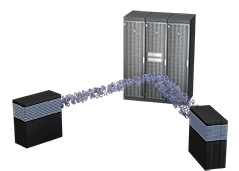 |
PeerSync is job-based and can be configured with multiple jobs per server to operate in the following modes:
• Real-time
• Interval (e.g. every 30 Minutes)
• Scheduled (e.g. Sunday 9:00 am)
• On demand
• At startup
• From the command line
Each job can have its own unique configuration (Definition of Source and Target Folder / System) with their settings. PeerSync can be used to perform a variety of file replication tasks such as: File Replication (one way), File Synchronization (bi-directional), File Distribution (one to many) and File Backup. For backup scenarios we highly recommend that you check out our PeerSync Backup Editions.
Continue Reading » |
|
| |
PeerSync - Migration Edition
Real-time Data Migration for Windows and NetApp Systems
One of the most challenging aspects of efficiently bringing a new storage system online is the ability to migrate existing data from older systems onto new Windows storage servers, NAS or SAN solutions. Resource demands (staff, CPU, data size, bandwidth) and risks (application downtime, performance impact to production systems, technical incompatibles between heterogeneous environments, data corruption / loss) must be considered and managed to ensure that everything goes as expected.
With our PeerSync Migration Editionwe can cover the following migration scenarios with real-time data migration:
• Windows-to-Windows
• Windows-to-NetApp
• NetApp-to-NetApp
• NetApp-to-Windows
• EMC-to-NetApp |
 |
! Check out our Rental-Pricing for PeerSync Migration Edition
The use of our real-time data replication feature allows you to precisly plan your cut over by watching the remaining delta. While the initial sync is still going on, PeerSync will also process changes made to recently transferred files. As soon as the initial sync is done, PeerSync will continue to automatically transfer all changes to the target system.
Continue Reading » |
|
|
PeerSync - Backup Edition for Servers
WAN Optimized Real-time Backup for Windows and NetApp
PeerSync Backup Edition for Servers is not your traditional backup solution that creates one large backup file (*.bkf); it actually creates and maintains file and directory replicas on the target server in real-time for the following scenarios:
• Windows-to-Windows
• Windows-to-NetApp
• NetApp-to-NetApp
• NetApp-to-Windows
|
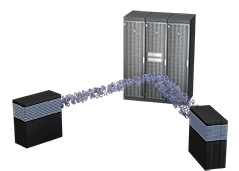 |
And, thanks to Peer's integration with NetApp Data ONTAP, PeerSync Backup Edition for Servers delivers a high performance, real-time solution for backing up NetApp servers in branch offices to a centralized NetApp Filer.
Continue Reading » |
|
|
PeerSync - Backup Edition for Laptops
WAN Optimized Backup for Windows Laptops & Workstations
PeerSync Backup Edition for Laptops is not like your traditional backup solution that creates one large backup file (*.bkf); it actually creates and maintains file and directory replicas on the target server in real-time (if connected) or syncs up all changes the next time users are connected to your organizations network. The following scenarios are supported:
• Windows Client-to-Windows Server
• Windows Client-to-NetApp Filer
|
 |
Since PeerSync Backup Edition for Laptops is a true synchronization solution, data transfer in both directions is very easy. As soon as the laptop is connected it can also collect data which was deposited for it on the central storage server. The ability to define several backup jobs makes it easy to centrally control the pre-loading of data onto a new laptop or to distribute new files / directories to a group of mobile users.
Continue Reading » |
|
|
PeerSync Editions - Comparison
The following table will provide you with an overview of the PeerSync Editions we offer. Please contact our sales team if you have any questions.
Continue Reading »
|
|
|
|
|
| |
 |
| |
 |
Management & Monitoring |
|
|
Peer Operations Center
Centralized Management and Monitoring for PeerSync Backup Edition for Laptops
Peer Operations Center provides visibility into PeerSync Backup Edition for Laptops and Workstations enabling administrators to not just review their PeerSync running instances in a centrally managed console, but also plan the deployment, generate silent installs and get alerts when certain laptops are not backed up for a certain threshold of time.
Peer Operations Center is a comprehensive management solution for your PeerSync Laptop Edition deployment, from planning and configuration to roll-out and monitoring.
Continue Reading » |
 |
|
|
Peer Administrator
Centralized Management and Monitoring for PeerSync and PeerLock
Peer Administrator provides visibility into PeerSync as well as PeerLock by enabling administrators to review their PeerSync Collaboration environment, or their PeerSync running instances, in a centrally managed console. The Administrator Package allows the Administrator to take action on the PeerSync Collaboration installations through a central console.
The Peer Administrator is a receptor application that receives specific information from running PeerSync and PeerLock applications on the network. As a receptor it displays changes from the PeerSync and PeerLock application based on the application's ability to connect and transmit that information successfully to the Peer Administrator.
Continue Reading » |
|
|
|
|
| |
 |
| |
 |
File Collaboration |
|
|
PeerLock
File Locking for Microsoft DFSR (The missing feature)
Effective file sharing and collaboration environments require the combination of file replication and locking. Without file locking, users will eventually encounter corrupted files and version conflicts as shared project files are accessed, updated and replicated by multiple users across multiple servers on a network.
PeerLock Server provides network file locking while local shared files are in use. This ensures that when a user is modifying a file, no other user will be allowed to make changes to that file on any machine which is part of the PeerLock configuration. PeerLock integrates seamlessly with Microsoft DFSR or PeerSync Server to create a comprehensive collaboration environment. |
 |
PeerLock is an entry level product originally designed to help organizations establish a file collaboration environment by adding file locking to Microsoft DFSR, a missing feature. Unfortunately, many users discover the lack of file locking in DFSR after they have encountered problems with file version conflicts and corruption.
If you are not happy with the performance of DFSR or have addional requirements, check out our Solution Overview at the bottom of the page.
Continue Reading » |
|
|
PeerSync - Collaboration Edition
File Synchronization and Locking that Powers Collaboration
PeerSync Collaboration Edition
is a combination of our PeerSync Server and PeerLock products.
PeerSync is an enterprise-class file synchronization solution that works in concert with PeerLock to enable business file sharing and collaboration solutions for small and medium sized organizations.
If you work in a distributed team, or you need to share files between the HQ and your branch office, PeerSync Collaboration Edition can help you. Our Windows-based solution ensures the same data exists on all participating servers regardless of where changes occur and prevents users from accessing files that are currently in-use by another user.
Continue Reading » |
 |
|
|
PeerLink
File Collaboration for Windows and NetApp Systems
Based on Peer's  technology, PeerLink was created to provide distributed teams with a fast and efficient way to collaborate with shared files. PeerLink integrates an enterprise-class, real-time synchronization engine with distributed file locking. The real-time synchronization engine ensures that the same data exists on all participating servers, regardless of where changes may occur. The file locking component prevents users from accessing files that are currently being worked on by another user at any location. technology, PeerLink was created to provide distributed teams with a fast and efficient way to collaborate with shared files. PeerLink integrates an enterprise-class, real-time synchronization engine with distributed file locking. The real-time synchronization engine ensures that the same data exists on all participating servers, regardless of where changes may occur. The file locking component prevents users from accessing files that are currently being worked on by another user at any location.
The entire system works cross platform between Windows and NetApp systems.
|
 |
PeerLink does NOT use any type of database for storage or replication. Instead, it works directly with your existing file system. One or more file collaboration jobs can be created across the PeerLink environment to work with different groupings of projects, data, servers, and/or sites. Each job consists of two or more participating servers and a folder structure on each participating server. This folder structure is called the "Watch Set" and is kept synchronized across all participating servers in real-time. In addition, locks are propagated across all participating servers as users open and begin modifying data at any one location.
The main pieces of the architecture are the PeerLink Hub/Broker and the PeerLink Agent. The former handles communication, monitoring, and management. The latter is installed on all file servers that are to participate in collaboration. In the case of NetApp environments, the PeerLink Agent is installed on a Windows machine in front of the NetApp device, allowing PeerLink to interact with NetApp.
Continue Reading » |
|
|
|
|
| |
 |
| |
|